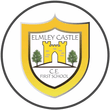Online-Safety Advice
| Name | |
|---|---|
| ECFS e-safety Policy (1).pdf | Download |
The internet is a great way to have lots of different kinds of fun, keep in touch with friends, find material for homework or even buy things like music, books or games. However, if we are using the internet it is important we know how to keep ourselves safe when we are online.
In a recent survey conducted by the Child Exploitation and Online Protection Unit (CEOP) 82% of parents did not know what their children were doing on the internet, who they were talking to or what websites they were accessing.
The risks of the internet have increased with the popularity of internet and chat enabled mobile phones which mean our children can access the internet anywhere, anytime with or without supervision.
By following the advice below we can help our children to become safe and smart cyber citizens.
- Keep the computer in a family room so you can supervise what is going on. This way your children are less likely to put themselves at risk.
- Help your children to understand they should never give out their personal details (mobile number, address, school name, sports club, arrangements for meeting up with friends) to online friends they do not know offline.
- Make sure your children are aware that they need to think carefully about the information and pictures they post online. Remind them that once it is published online, it is there for ever and anyone can change or share these images of them.
- It is easy to forget that the internet is not a private space. Advise our children not to post any pictures, videos or information they would not want a parent or carer to see.
- If your child receives junk emails or texts remind them never to believe their contents, reply to them or use them.
- It is not a good idea for your child to open files from people they do not know.
- Help your children to understand that some people lie online and that it’s better to only add friends they know. They should never meet up with any strangers they have met online without an adult that they trust.
- Always keep communication open for a child to know it’s never too late to tell someone if something online makes them feel uncomfortable.
- Make time to take an interest in what your child is doing online.
Social Media Safety
Online safety conversation "icebreakers"
O2, as part of its partnership with the NSPCC to help all children and families in the UK stay safe together online, has created a series of weekly emails for parents and carers to help them start a conversation with their children about online safety. O2NSPCC
Advice for helping children set up a new profile
The UK Safer Internet Centre shares advice for parents and carers when helping their child set up a profile on a new site or game. Key points include: using a family email address; not using personal information (full name or date of birth) in a username; and making sure that profile pictures don’t include personal information clues such as school uniforms and house or street names.
Updated info regarding Snapchat
Snapchat is a picture sharing app that is hugely popular with young people. As of May 2017, the app was attracting 166m users a day. It is often referred to as 'the sexting app' - even though there’s no research showing that to be true, and plenty of anecdotal evidence suggesting that isn't the reason most teens use it. The app focuses on capturing ‘moments’ quickly with users taking images and videos and sending them instantly.
The unique feature of Snapchat is that images disappear within seconds. Snapchat users can specify how many seconds they would like their images to be seen by the recipient(s). This can range from 1 to 10 seconds. Snapchat’s latest update, as of June 2017, is a location-sharing feature called Snap Map. This feature has prompted some concern from parents and professionals working with children over privacy, and who can find out the exact location of their kids as you don't need to be friends with a user for them to see where you are.
To combat this, users can specify who they share their whereabouts with - all their friends or just a select few. They can even set it to ‘ghost mode’, where they can see where others are without sharing their own location. Thinkuknow - the education programme of The National Crime Agency’s child protection command CEOP - has created a guide for parents and carers to help them understand the functions and features of Snapchat and ways to help young people stay safe while using it.
This information has been provided by: http://parentinfo.org/article/snapchat-a-parents-guide
Click on the link below to read CEOP's comprehensive guide to Snapchat.
Thinkuknow Parent's Guide to Snapchat.pdf
Cyberbullying and online harassment
Cyberbullying and online harassment can be extremely distressing. They can be even be classed as criminal offences in some cases.
However, there are plenty of organisations you can turn to for help, including charities, social media service providers, and the police
Here’s an overview of what online bullying is, how you can avoid it, and where you go for advice: -
What is cyberbullying and online harassment?
Making comments or posts online that are deliberately abusive, offensive, threatening, or inflammatory.
Liking and sharing this kind of abuse can also count as bullying and harassment.
Online bullies and harassers use all sorts of platforms, including social media (like Facebook, Twitter, Snapchat, and Instagram), forums, gaming sites, comments sections, mobile phone chat groups and more.
There’s a very detailed definition of cyberbullying at: bullying.co.uk/cyberbullying/what-is-cyberbullying/
How you can stay safer
Think before you post: when posting or commenting online, consider what you say and what effect it may have. Never post comments that are abusive, threatening or are likely to cause offence to others.
Keep personal information personal: do not say anything or publish pictures that might later cause you or someone else embarrassment. Be aware of what friends post about you, or how they reply to your posts – particularly about your personal details and activities.
Make the most of privacy settings: keep your profiles closed, allowing access only to your chosen friends and family.
Social media help sections can show you how to block users, change your privacy and contact settings, and report abusive content:
• Facebook - https://www.facebook.com/help/
• Twitter - https://support.twitter.com/
• Instagram - https://help.instagram.com/
• LinkedIn - https://www.linkedin.com/help/linkedin
• Google+ - https://support.google.com/plus#topic=6320382
• YouTube - https://www.youtube.com/yt/policyandsafety/en-GB/reporting.html
• Pintrest - https://help.pinterest.com/en
• Tumblr - https://www.tumblr.com/abuse
• Snapchat - https://support.snapchat.com/en-GB
Report cyberbullying to internet service providers: lots of content online is offensive or upsetting. It’s not always a criminal offence, but it often violates the terms and conditions established by social media sites and internet service providers. Service providers are often keen to take action against users who abuse their terms of service.
If you believe that you are the victim of online bullying, keep a record of the content (for example, take a screenshot). You can use this to help your report to the service provider and, if necessary, the police.